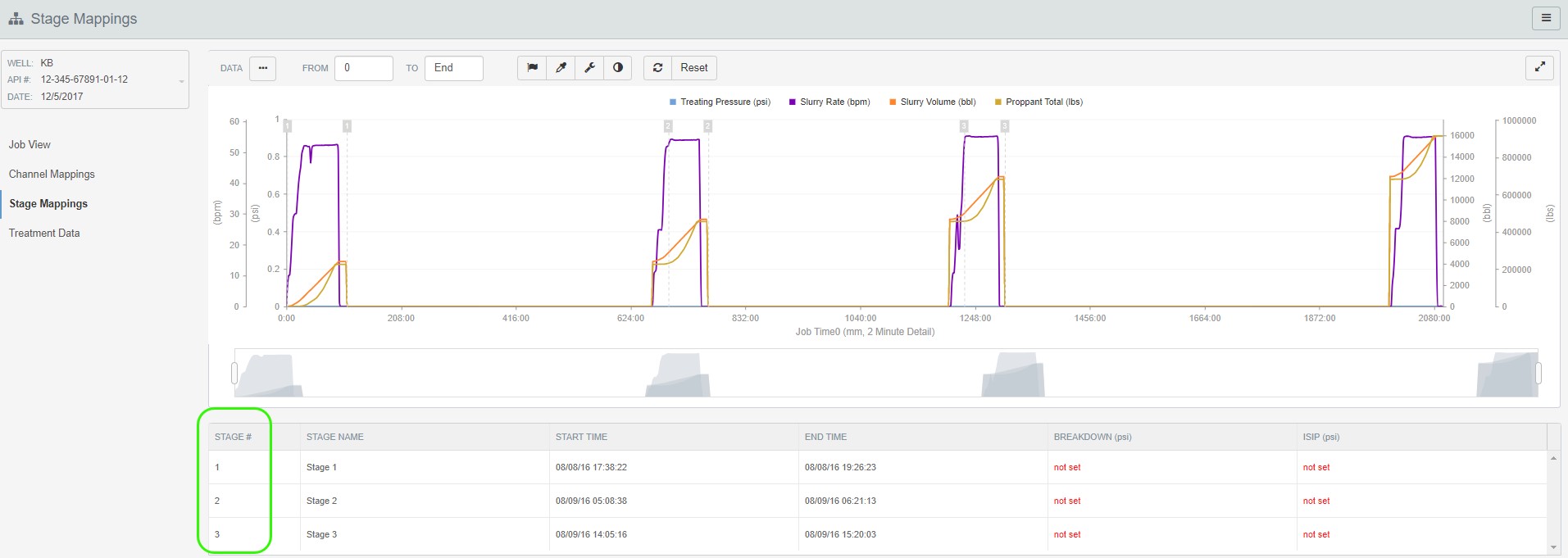Data Mapping
Deleting a Stage
Updated 2 weeks ago
Open the Stage Mappings page and select your well from the drop-down in the upper left-hand corner of the page.
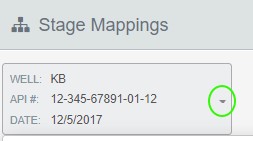
Click the 3-bar button in the upper right-hand corner of the page. Select Delete Stage.

Enter the stage number to be deleted and click Delete.
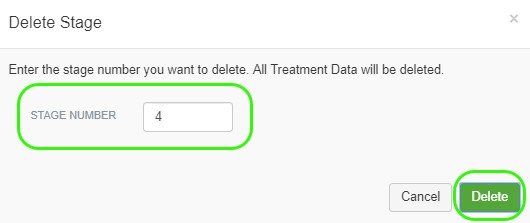
Stage 4 has been deleted.