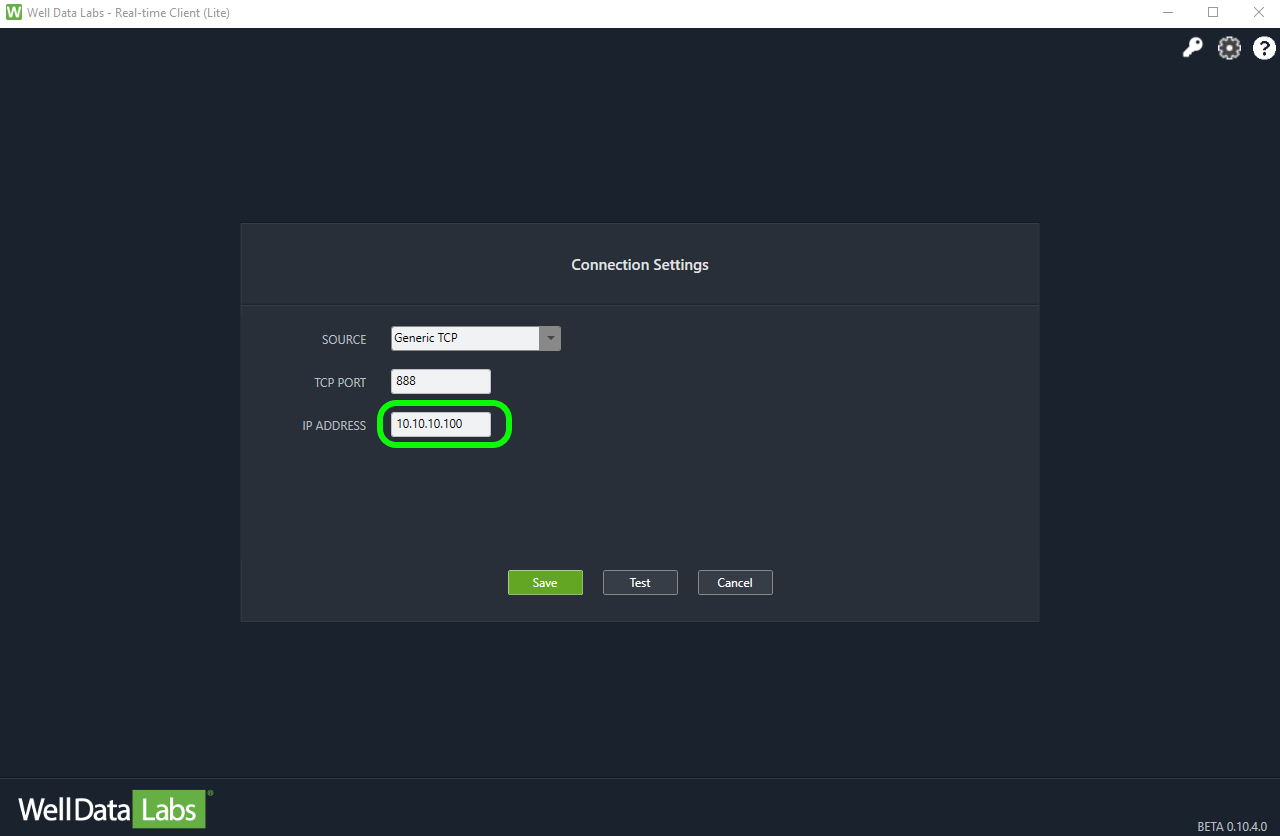Well Data Labs Real-Time Frac
Finding your Machine's IP Address
Updated 2 weeks ago
If you're running the WDL Client on the same machine running instrumentation, you can use 127.0.0.1 in the IP address.
If you aren't sure of the IP address for the machine running instrumentation, follow these steps:
1) On Instrumentation machine, type Windows Key + R to bring up the 'Windows Run' dialog box.
2) Type 'cmd' and click OK to bring up the Windows Command terminal.
3) In the Windows Command terminal, type 'ipconfig' and hit the Enter key
4) The number you'll need is called "IPv4 Address".

5) Type the IPv4 Address number into the "IP ADDRESS" field of the WDL Real-time Client.