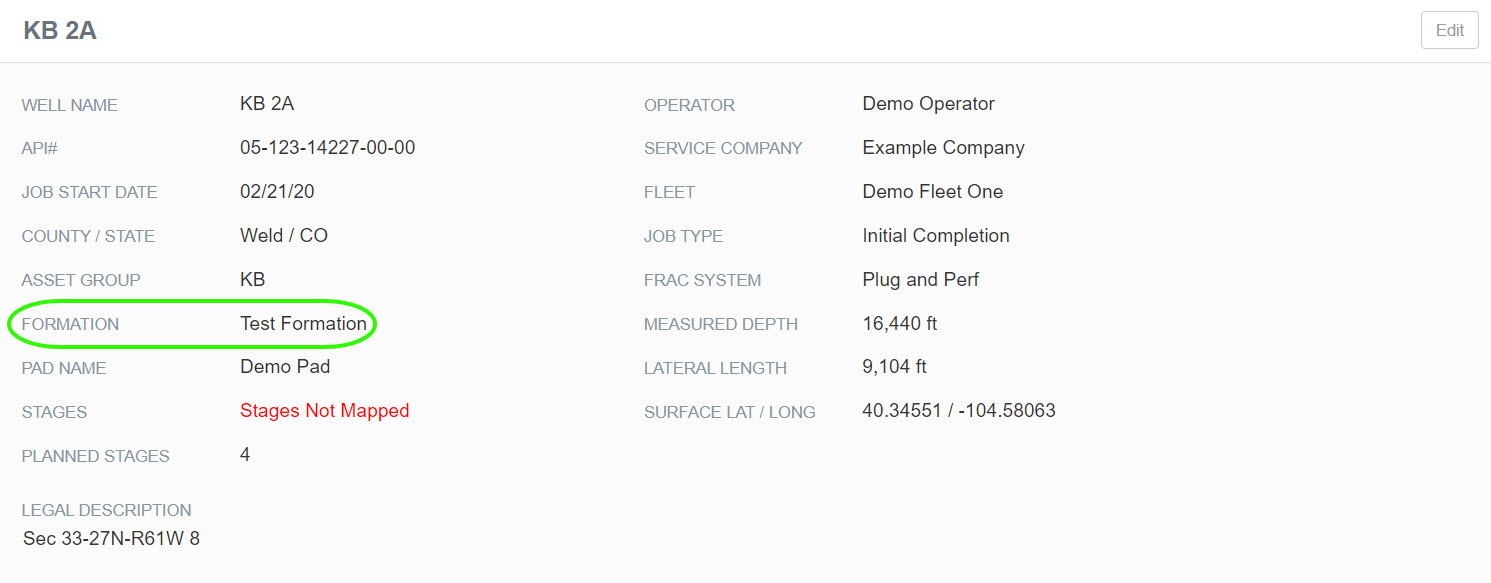Creating a New Job
Editing a Job Header
Last updated on 23 Oct, 2025
Making changes or adding to the Job Header is easy! Click on the Edit button in the upper right-hand corner of the Job Header.
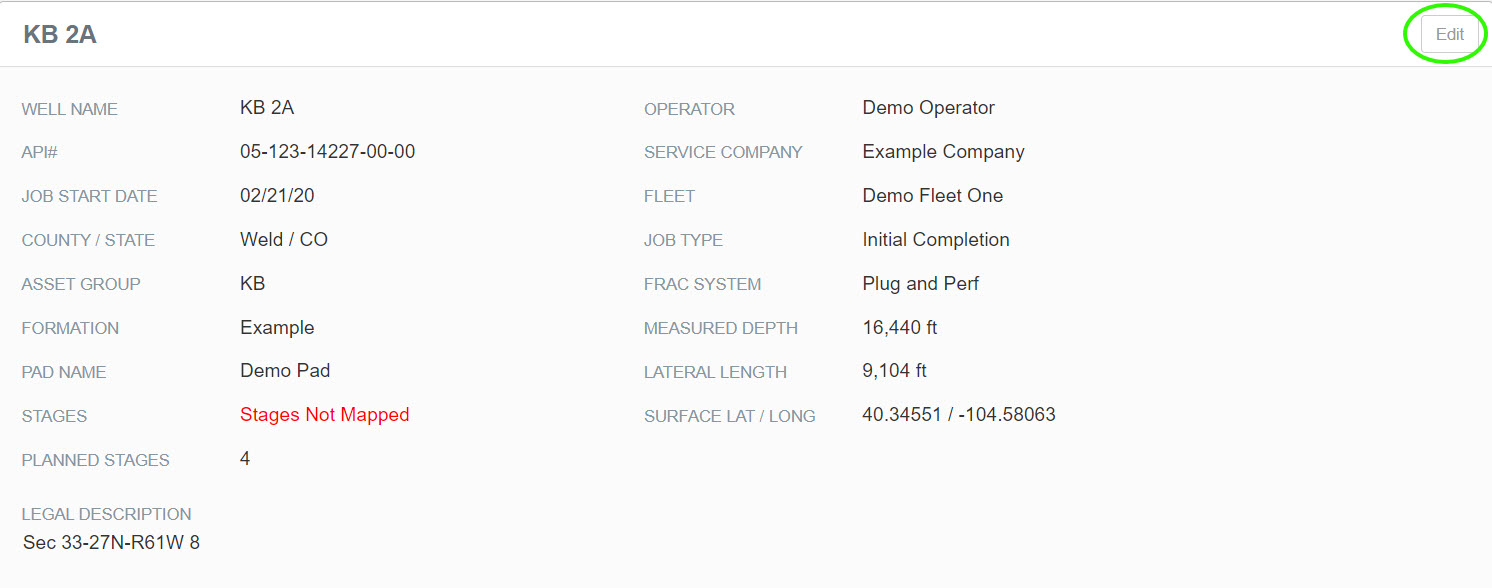
Or, click the 3-bar button in the upper right-hand corner of the Job View page and select Edit Job Header.
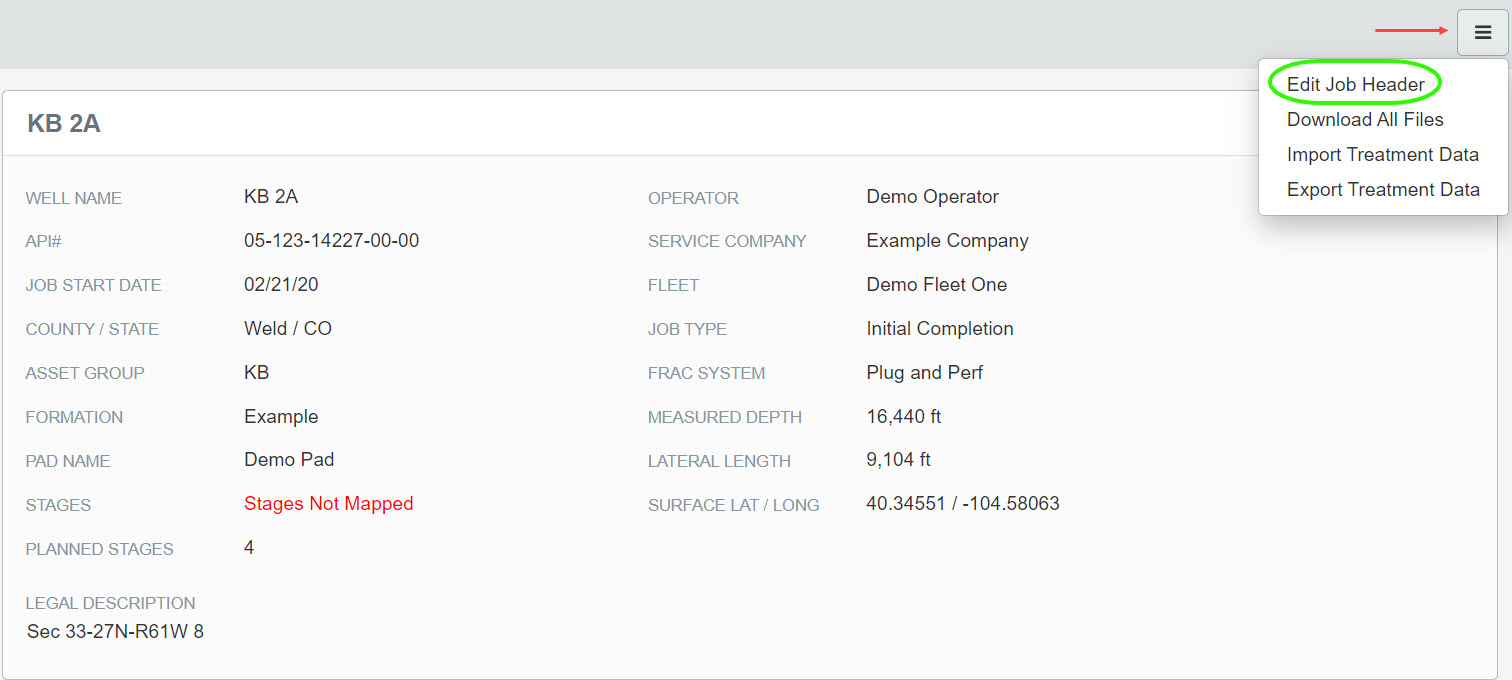
When the Edit Job Header page opens, make the necessary changes. In this example, we are editing the Formation.
Click Save Job when you are finished.
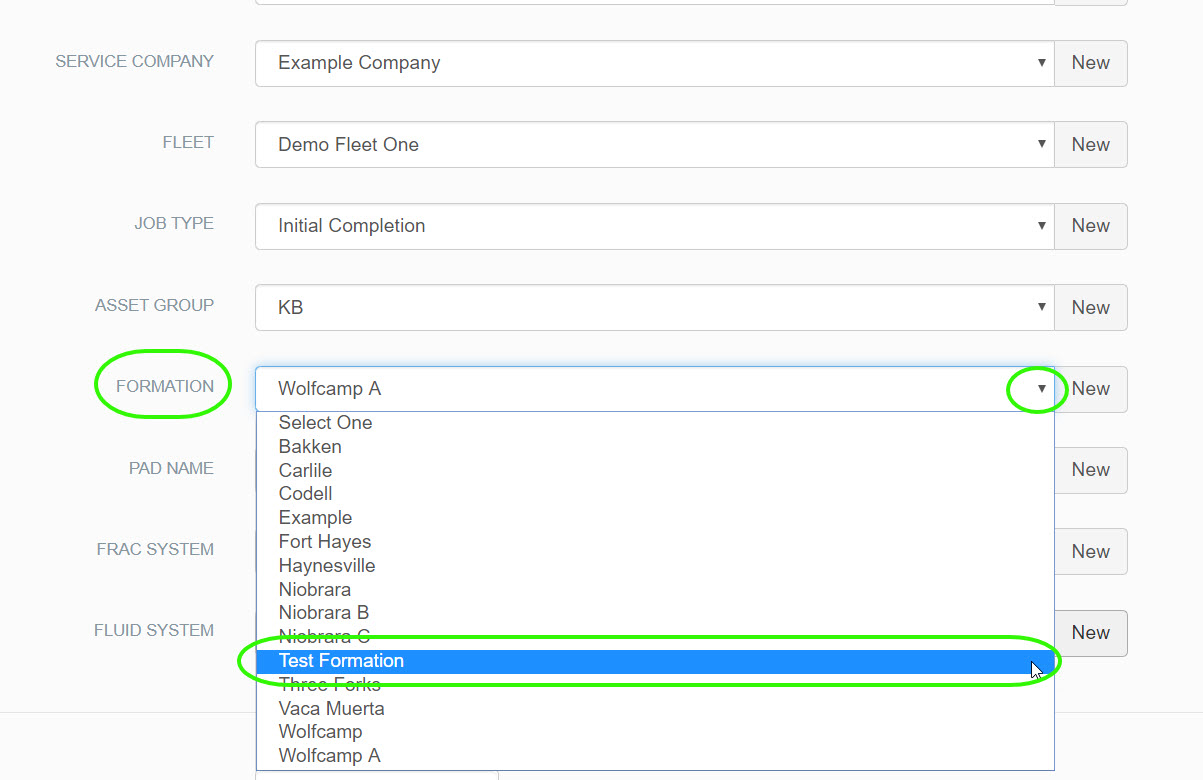
The Formation has been updated.