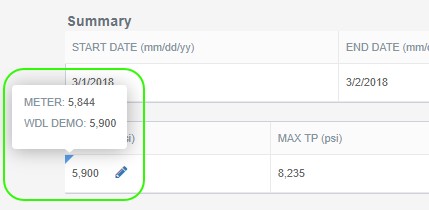Uploading Treatment Data
Manually Overriding Values on the Treatment Data Page
Last updated on 23 Oct, 2025
From the Jobs drop-down select Treatment Data.
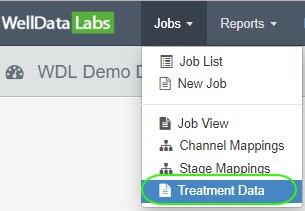
Select your well from the selector in the top left-hand corner of the page.
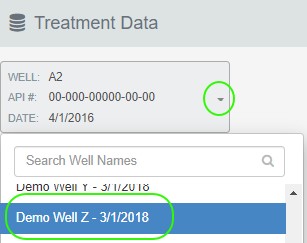
When the Treatment Data page opens, select the stage you would like to edit.
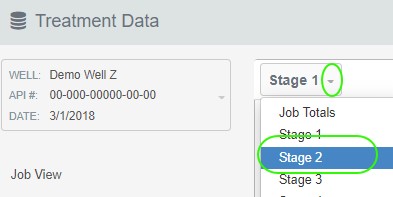
Mouse over the value you would like to override and click the edit pencil.
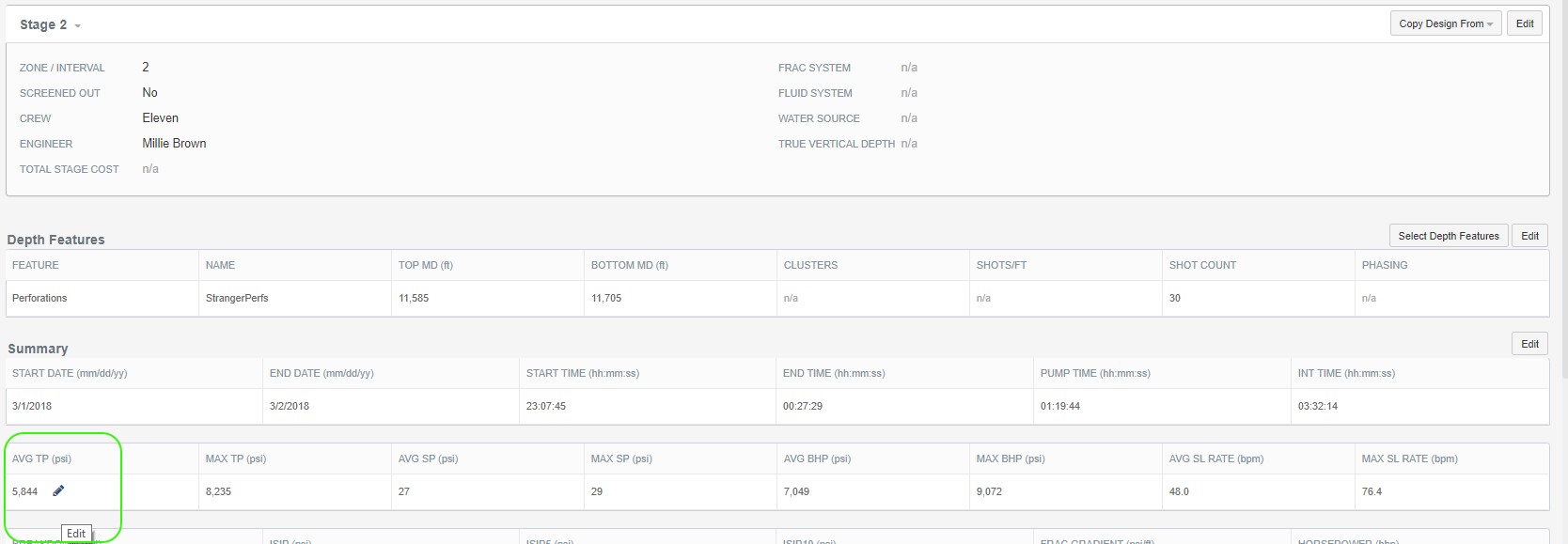
When the Override Data window opens, enter the new value and any comments you would like. Click Save when you are finished.
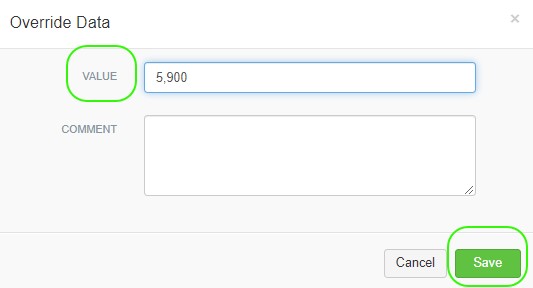
Once you click save, your new value will display along with a caret in the upper left-hand corner of the field indicating that the original value has been overwritten.
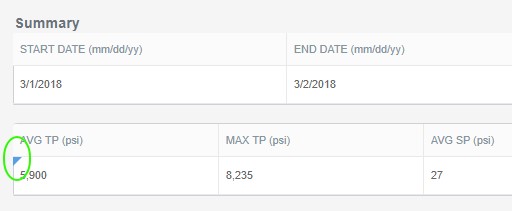
Hovering your mouse over the caret will give you a history of any values that have been changed.