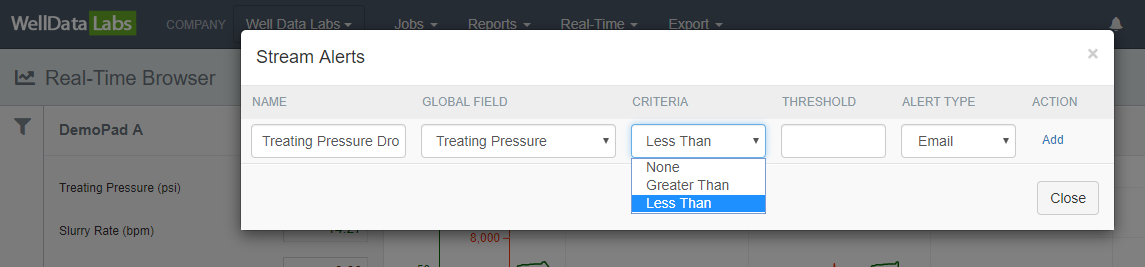Well Data Labs Real-Time Frac
Setting Real-Time Alerts (SMS, Email, or Screen)
Last updated on 23 Oct, 2025
You can set an alert to notify you of changes happening in Real-Time.
For example: If Treating Pressure goes above or below a certain set threshold, you can have Well Data Labs alert you by SMS, email or on the screen if you are in the data van.
***Please note: To receive SMS Alerts you need to have a phone number listed on your profile
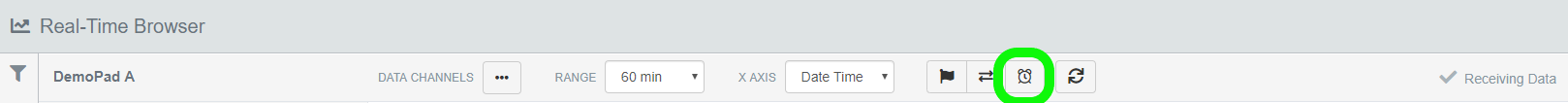
Once the 'alarm' button above is clicked, the pop-up window below will open to set Alert(s). Type in the name of the alert, which Global Field the alert is associated with, the criteria, the value of the threshold, and the alert type. Then click 'Add'.