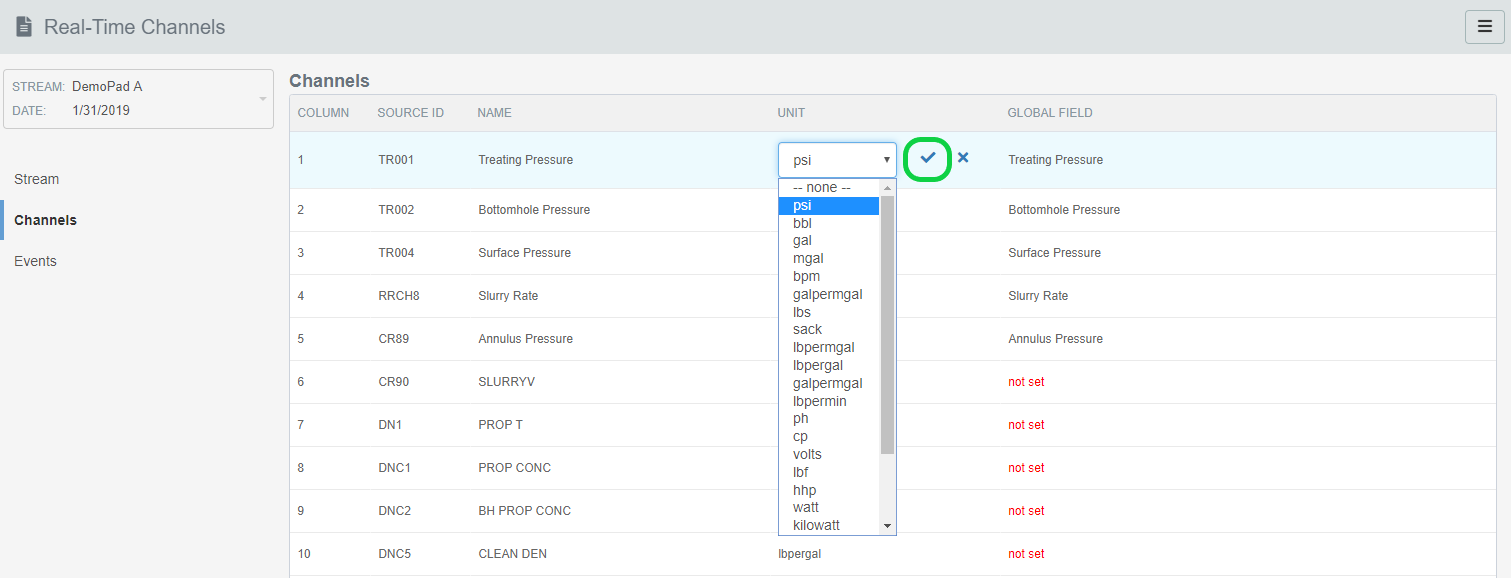Editing Data Channel Names, Units & Global Fields in Real-Time Browser
Well Data Labs Real-Time Frac
Editing Data Channel Names, Units & Global Fields in Real-Time Browser
Last updated on 23 Oct, 2025
To edit Data Channels and units, go to the Stream-View option on the Real-Time toolbar and then select Channels on the left-hand side.
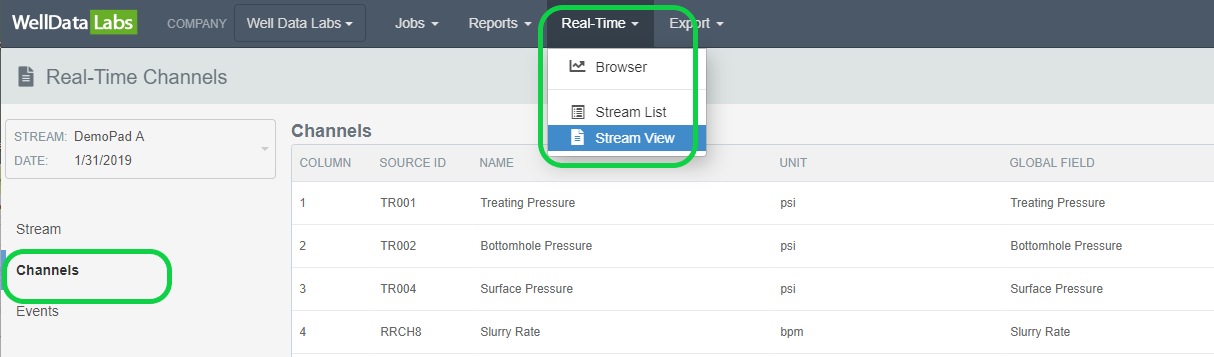
Then hover over the data channel you'd like to edit and click the ‘edit pencil’ next to what you’d specifically like to change.
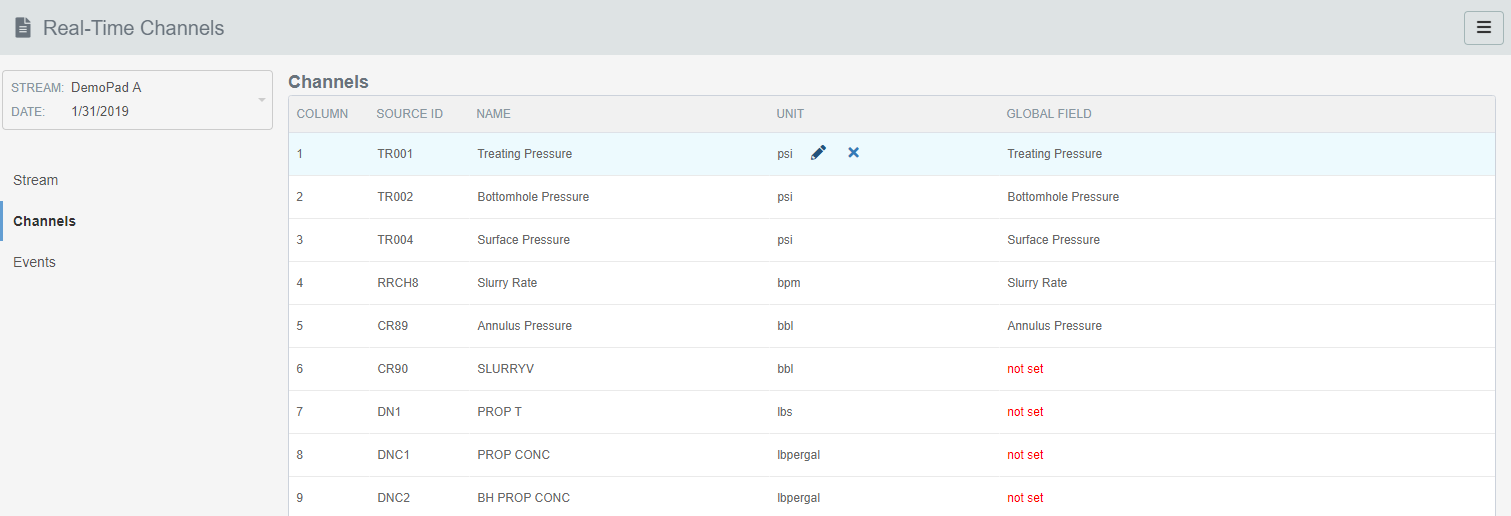
You can type in the Name to anything you want, however, for Unit and Global Field it will be a drop-down menu with specific options.