Machine Learning in Well Data Labs
WDL Power-Ups for All
Last updated on 31 Oct, 2025
Power-Ups™ use machine learning to solve everyday problems. They recognize events in high-frequency frac data and place flags to streamline your analysis. Click the green robot button in the upper right-hand corner on the Stage Mappings, Job Summary, and Multi-Well Timeline pages, then click the green “play” button to see them in action.
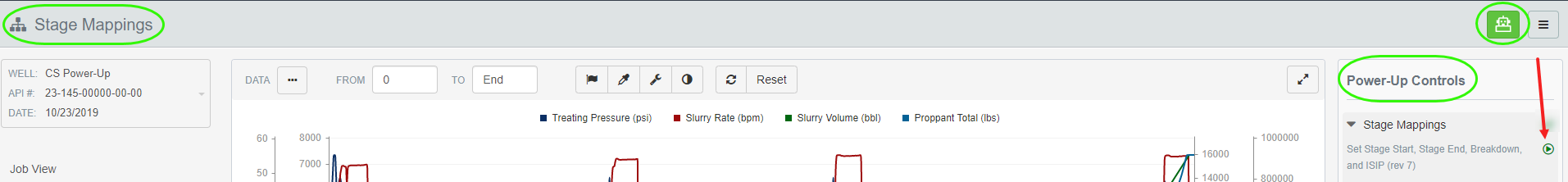
Event Power-Ups
Common events that we can identify on a regular basis and automatically place flags for including:
Stage Mappings - Identifies Stage start, Stage end, Breakdown, and ISIP flags
Stage Start & End - Places flags to mark the beginning and end of each stage
Breakdown - Sets the breakdown flag on Stage Mapping and the breakdown value
ISIP - Sets the ISIP flag on Stage Mapping and the ISIP value on Treatment Data
Stage Separation - Exactly the same as stage mappings, except for files containing multiple stages
Target Rate - Places a custom flag when the stage reaches a plateau rate
Acid at Perfs - Places a custom flag when an acid slug reaches the perforation depth
Proppant at Perfs - Places a custom flag when proppant reaches perforation depth
Pressure Test - Places a custom flag to identify high-pressure tests recorded within the treating plot
Diverter - Places 2 custom flags for each diverter drop characterizing the pressure response from the diversion. The second flag calculates the pressure change from the diversion.
Flush Volume - Calculate the Flush Volume of each stage using data already captured
Proppant Ramp Stats - Custom flag detailing the frac summary stats during the proppant ramp
Custom Power-Ups
As we continue to build out our platform there will be additional Power-Ups available related to Offset Pressure Analysis, Real Time Data Streaming and Sealed Wellbore Pressure Monitoring. We’d love to chat with you about those new features.
For more information on Power-Ups Contact Support or Schedule a Free 1:1 Training with us!

