Well Data Labs Real-Time Frac
Installing the WDL Real-Time Client
Last updated on 23 Oct, 2025
Installing the WDL Real-Time Client is easy! Before we get started, are you using Windows 7? If so, please see the Windows 7 Installation article to make sure you have .NET Framework installed.
First, you will need to unzip all of the contents of the wdl.rt.client archive folder. Double-click on the zipped folder.
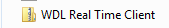
Next, select Extract all files.
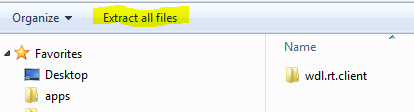
Select where you would like the files to be located and click Extract.
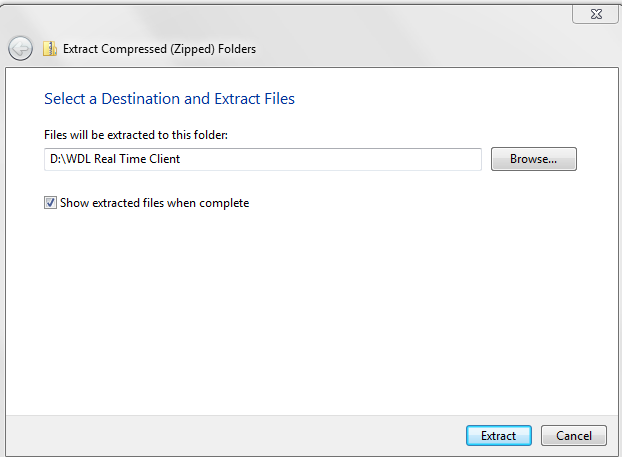
Double-click on the wdl.rt.client application found in the unzipped folder.


The Real-Time Client will automatically launch and prompt you to enter your API KEY provided by Well Data Labs needed for streaming Real-Time data.
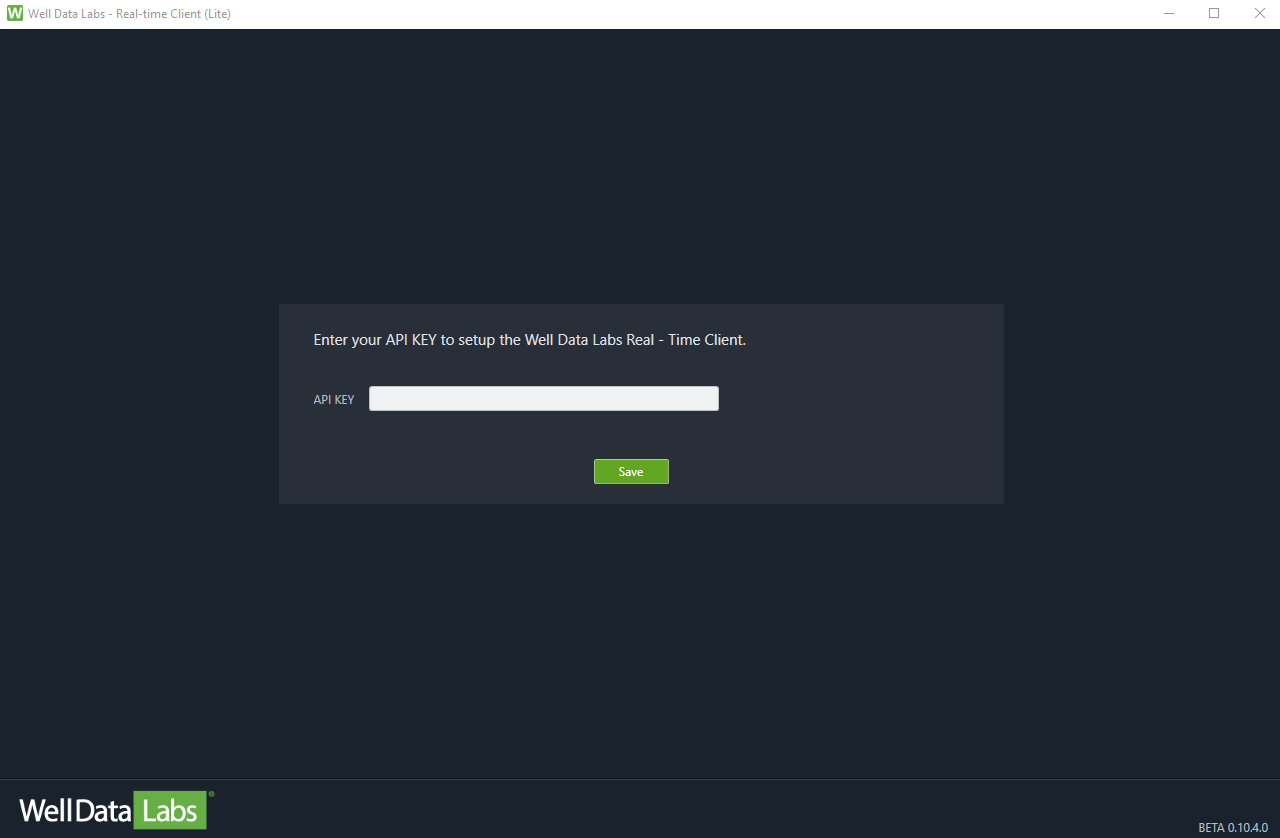
The next steps, after you get the Real-Time Client running, is to select your Connection type and Create a new Pad.

