Welcome to Well Data Labs!
Job View Tour
Last updated on 03 Nov, 2025
The first stop in the Job Creation Workflow is the Job View page. After Creating a New Job, you will automatically land on this page. It is the place for all of the top level information you have for your job: Well Header information, job design criteria, and where you can upload all of your files.
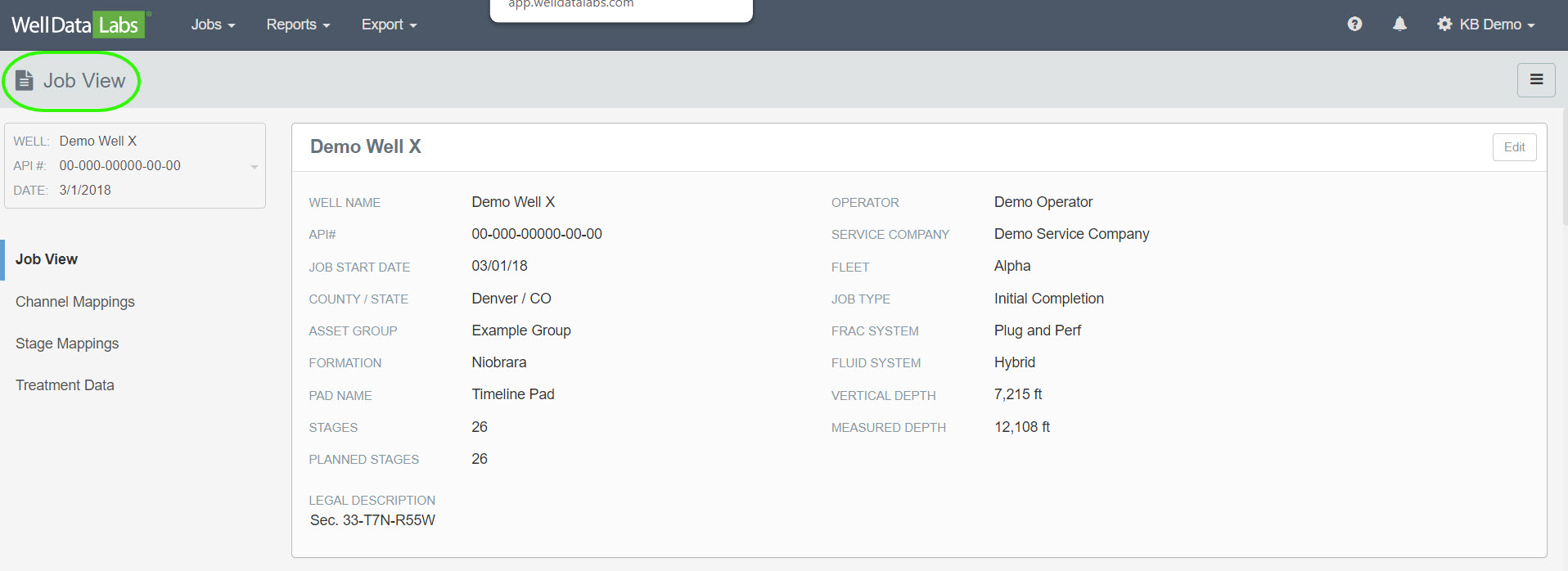
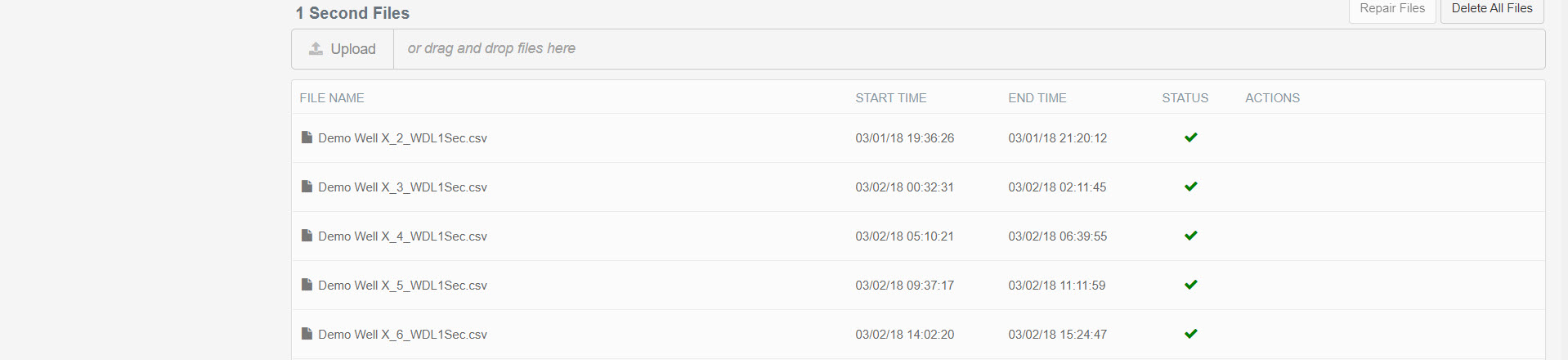


Header information is collected when a New Job is created, and you can edit that information from the Job View page by clicking the Edit button in the upper right-hand corner of the Job Header. The information entered in the header will prove to be useful later on in the application, so you'll find it's worth your time to enter as much information here as possible.
File Uploads:
1 Second Files
You want to get your frac data into Well Data Labs, and there are two ways to do that from the Job View page. First, you can click on the Upload button and navigate to where your files are kept. Or, if you have your files handy, you can drag and drop them onto the Upload box. The box will turn blue, and the files will begin uploading right away. Hopefully, after the import completes, you'll get green check marks in the status column indicating that the system has successfully completed its work with the files.
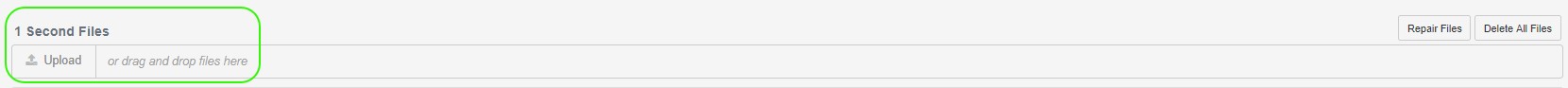

If you get a red warning triangle next to a file in the status column, you'll probably have the chance to Repair the File directly within Well Data Labs.
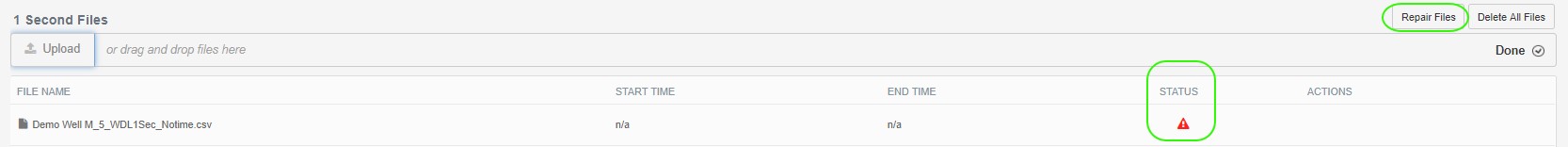
Treatment Data Import Files
You can enter all your Treatment Data at once by simply uploading a spreadsheet. First, you’ll need to download a WDL Treatment Data Import Template and create your Treatment Data Import spreadsheet.
WITSML and Other Data Files
You might have noticed that the Job View page has additional areas for file uploads. The first,WITSMLFiles, gives a specific location for these universal standard files that store structured data regarding a completions options. FracPro has a specific export path for WITSML data, or you may be able to obtain these files directly from your service company.
The second, Other Data Files, is just what it sounds like. You might have maps, photos of the jobsite, Post Job Reports, or on-location cost tracking documents that should be attached to this completions record, so you can simply drag those files here to be accessed by your entire team.
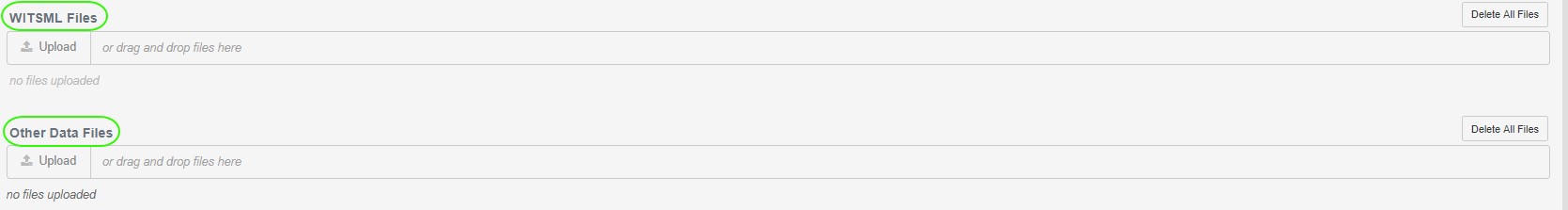
And that's it! If this all seems simple, that's because we built Well Data Labs to be intuitive and quick. This is just the beginning of what's possible with Well Data Labs. Be sure to click on the associated links to get more in depth information on each topic.

